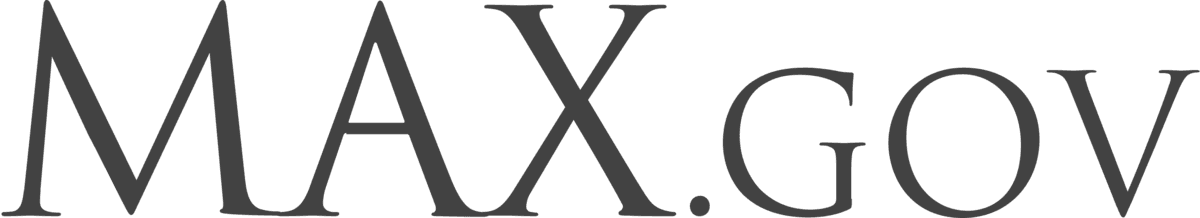Logos
There are several versions of the MAX.gov logo.
Using these Logos
You can link to or download these logos on the Assets: Images page.
Wordmark
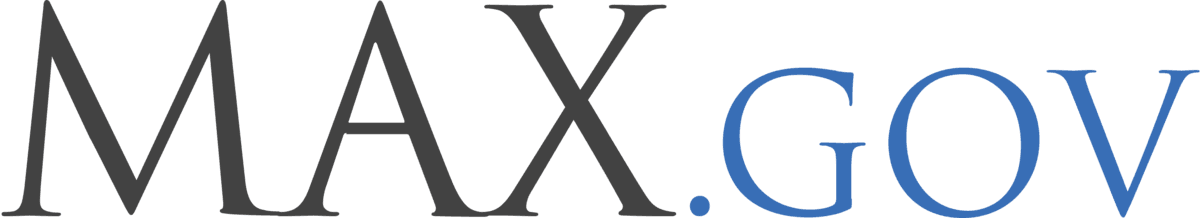
The MAX.gov wordmark is set in Trajan Pro by Adobe.
The Trajan design is a serif font with elegant, sweeping curves and due to its Roman typography inspiration is consequently an upper-case only font family. The Trajan typeface family was originally designed by Carol Twombly and released in 1989 by Adobe Systems Inc.
Seal

The MAX.gov seal is derived from the Great Seal of the United States.
The most prominent feature is the American bald eagle supporting the shield, or escutcheon, which is composed of 13 red and white stripes, representing the original States, and a blue top which unites the shield and represents Congress. The motto, E Pluribus Unum (Out of many, one), alludes to this union. The olive branch and 13 arrows denote the power of peace and war, which is exclusively vested in Congress. The constellation of stars denotes a new State taking its place and rank among other sovereign powers.