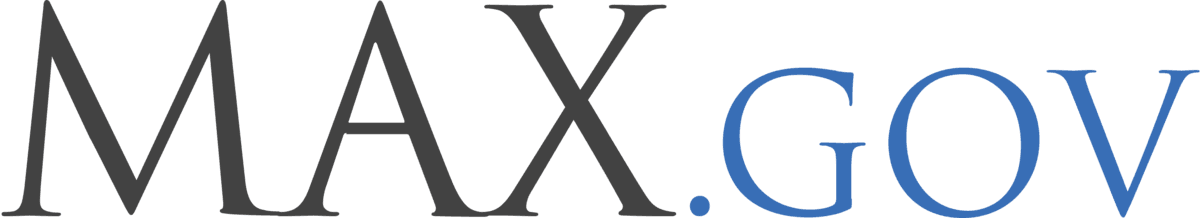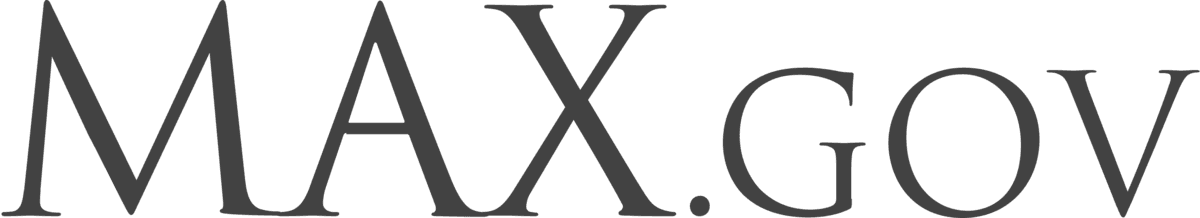SVG Images
SVG images can be opened in a vector graphics application such as Illustrator or Sketch. They can also be imported into a variety of other applications. They will scale to any size without losing their resolution, and as such are excellent choices when printing a document.
They can be used in modern web browsers, and are often much smaller than other file formats — this is the case with the MAX.gov wordmarks, but not with the logos that feature the MAX.gov seal). To provide backward compatibility with older browsers, use a corresponding PNG image.
PNG Images
PNG images can be used for just about any application. They are available in several sizes.
As a general rule of thumb on the web, try to use the smallest size that you need to reduce download times. For responsive sites and applications, you can use various techniques (such as the <picture> element) to provide the appropriate size image for a user.